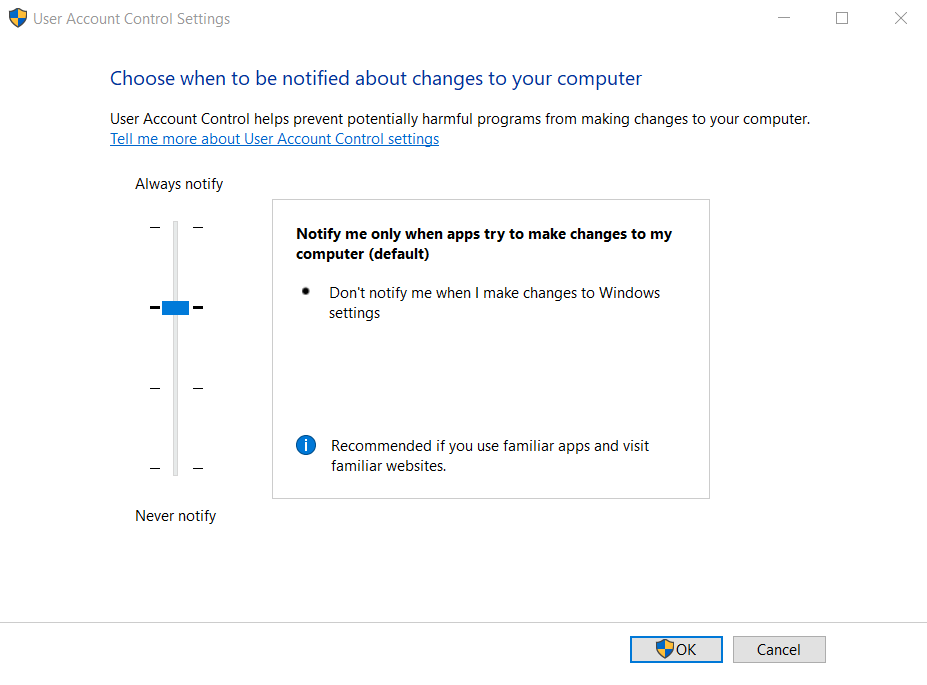SSRS 2014 Permission Error After Install
Contents
Problem
After successfully installing SQL Server Reporting Services 2014, a permissions error is received when accessing the Reports site, http://localhost/Reports_SQLEXPRESS. The message states the following:
User ‘domain\user’ does not have required permissions. Verify that sufficient permissions have been granted and Windows User Account Control (UAC) restrictions have been addressed.
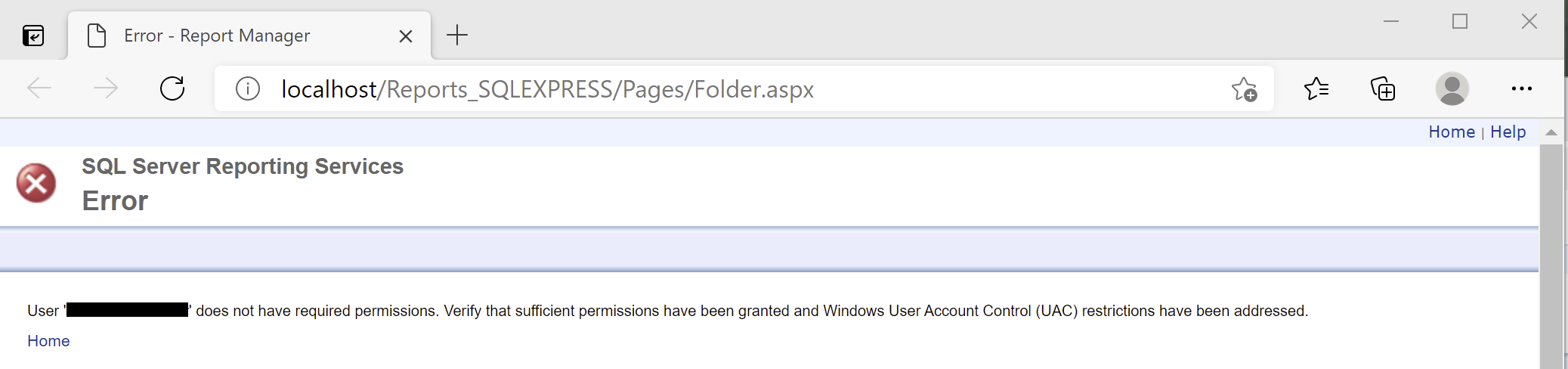
The goal is to get to the Site Settings section of the website to add permission.
Solution
Start Internet Explorer using the Run as administrator option. Internet Explorer is key here; I have also had success with Chrome. Firefox and Edge haven’t worked for me using this method.
Navigate to
- Site Settings
- Security
- New Role Assignment
- Assign the current user (or whichever user/group is appropriate for your environment) the System Administrator role.
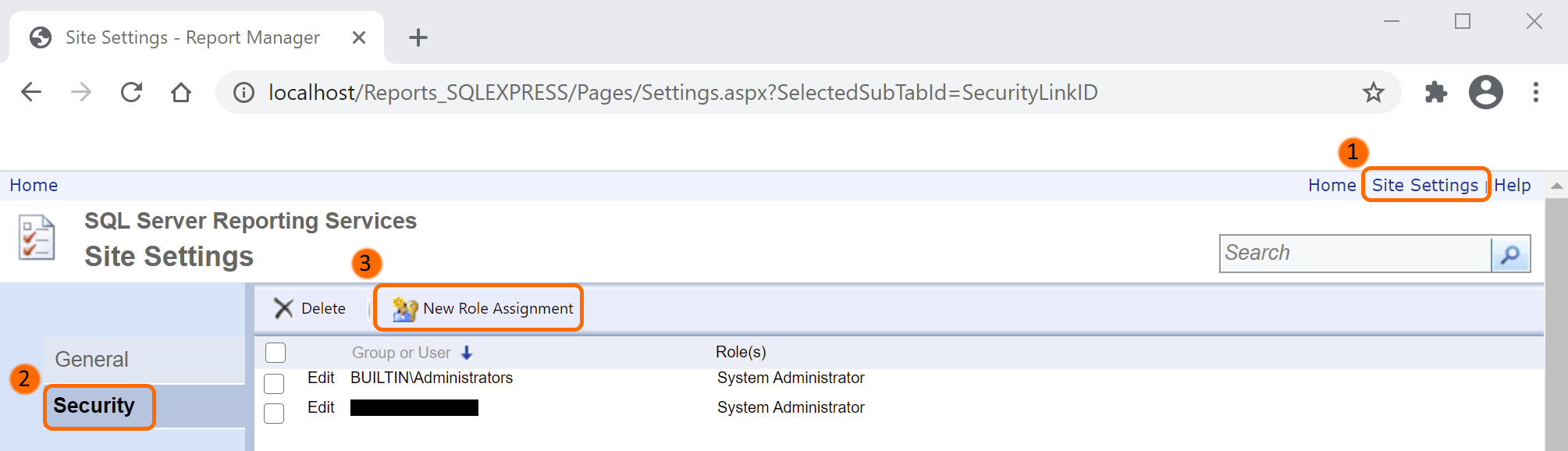
Thus far I’ve always had success using this method, but if you need to research UAC settings there is the User Account Control control panel.